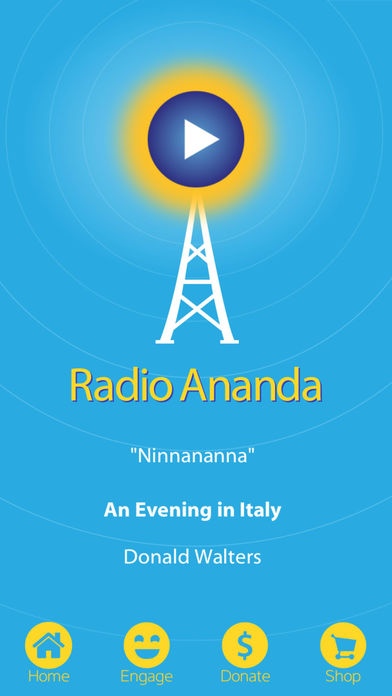Radio Ananda 1.0
Continue to app
Free Version
Publisher Description
The Radio Ananda App is the essence of simplicity, offering a beautiful stream of music for healing, energization, and relaxation. Radio Ananda (Sanskrit for "joy") is produced by members of Ananda, a worldwide movement and community of souls seeking joy and inner freedom through the revolutionary teachings of Paramhansa Yogananda (1892-1952). Yogananda is well known as the author of Autobiography of a Yogi, a spiritual classic read by millions around the world. The Ananda movement was begun by Kriyananda, a direct disciple of Paramhansa Yogananda. Kriyananda wrote some 400 pieces of inspirational music, which form the core of programming on Radio Ananda. Rather than merely stirring up one's emotions, this music takes the listener into states of calm feeling, where intuition and other soul qualities such as bliss, love, power, calmness, peace, and wisdom can blossom and grow. App Features: Shows song title, album, and artist. Daily inspirational quotes from Finding Happiness Day by Day Resources and links: - Learn to Meditate - Take a Retreat - Ananda Music - Finding Happiness movie - Facebook - RadioAnanda.com - Donation page - Crystal Clarity music store
Requires iOS 6.0 or later. Compatible with iPhone, iPad, and iPod touch.
About Radio Ananda
Radio Ananda is a free app for iOS published in the Audio File Players list of apps, part of Audio & Multimedia.
The company that develops Radio Ananda is Ananda Church of Self-Realization. The latest version released by its developer is 1.0.
To install Radio Ananda on your iOS device, just click the green Continue To App button above to start the installation process. The app is listed on our website since 2016-04-01 and was downloaded 2 times. We have already checked if the download link is safe, however for your own protection we recommend that you scan the downloaded app with your antivirus. Your antivirus may detect the Radio Ananda as malware if the download link is broken.
How to install Radio Ananda on your iOS device:
- Click on the Continue To App button on our website. This will redirect you to the App Store.
- Once the Radio Ananda is shown in the iTunes listing of your iOS device, you can start its download and installation. Tap on the GET button to the right of the app to start downloading it.
- If you are not logged-in the iOS appstore app, you'll be prompted for your your Apple ID and/or password.
- After Radio Ananda is downloaded, you'll see an INSTALL button to the right. Tap on it to start the actual installation of the iOS app.
- Once installation is finished you can tap on the OPEN button to start it. Its icon will also be added to your device home screen.